MeeboMe inside Desire2Learn
I offered a one-hour workshop last week about using Meebo and MeeboMe inside D2L as another way of communicating with students. According to the Meebo website:
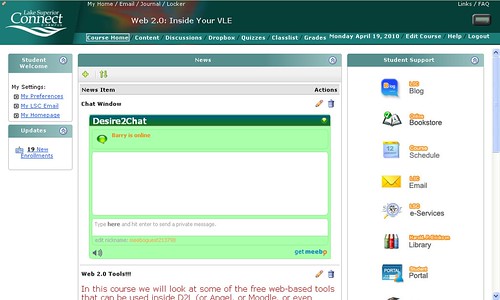
From their website: "Meebo Me lets you chat with anyone who comes to your blog or Web page. Visitors show up in your Meebo buddylist so you can strike up a conversation, answer questions, or just keep tabs on guests. Publish your online status so friends can see if you're available when they visit your site."
Another option would be to place the chat window into a custom widget on the home page. Of course, you could also choose to place the widget on a content page, or anywhere else in D2L where you might want to provide the communications channel between you and your students. You can actually place multiple instances of the chat window anywhere you want, and it will still work as a single window. (Click image for larger view)

If you want a full-featured chat room with one-to-many communications, then check out Meebo Rooms, which allow for a chat room to be embedded anywhere you can paste the html code. I don't use the rooms myself, but they should work as advertised.
The open dialog box from MeeboMe has several advantages.
- "Meebo is a web based IM that lets you log into your IM networks from any computer with a browser and internet connection with no firewall issues. It employs technologies (like AJAX) to make it act more like a desktop application, which dramatically improves usability. Many users enjoy the benefits of a native DHTML application, as it does not consume as many system resources as a Java applet (such as ICQ2Go or Yahoo Web Messenger). Meebo also offers other services such as a chat room client and a personal IM client for your personal/corporate web pages."
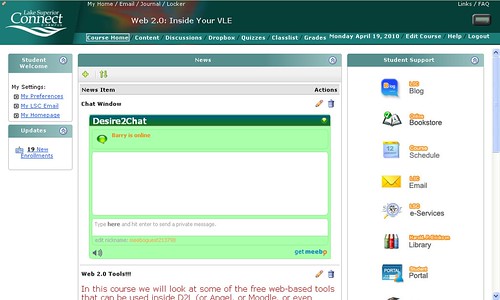
From their website: "Meebo Me lets you chat with anyone who comes to your blog or Web page. Visitors show up in your Meebo buddylist so you can strike up a conversation, answer questions, or just keep tabs on guests. Publish your online status so friends can see if you're available when they visit your site."
Another option would be to place the chat window into a custom widget on the home page. Of course, you could also choose to place the widget on a content page, or anywhere else in D2L where you might want to provide the communications channel between you and your students. You can actually place multiple instances of the chat window anywhere you want, and it will still work as a single window. (Click image for larger view)

If you want a full-featured chat room with one-to-many communications, then check out Meebo Rooms, which allow for a chat room to be embedded anywhere you can paste the html code. I don't use the rooms myself, but they should work as advertised.
The open dialog box from MeeboMe has several advantages.
- Students will only see that you are online and available when you are logged into Meebo. In other words, if you want to hide your online status in D2L, you can make your self available through Meebo when it is appropriate to do so (think online office hours, etc.)
- No one else needs an account to chat with you in the MeeboMe widget. If they have a Meebo account and are logged in, then you will see their username. Otherwise they appear as anonymous. Clearly there are times when you would need the student to identify himself for help reasons.
- You can have any number of one-to-one conversations. There are certainly times when you don't want everyone in a chat room to see what you are saying. You can create groups in Meebo, but typically the MeeboMe widget would be for one-to-one.
- It is very easy to convert the web chat into another form of communication. Skype, or anything else can be a time saver.
- You can make any number of MeeboMe widgets which allows you to customize the title bar (header), widget size, and color choices any way you want for multiple classes or other uses.


Comments
I need some more information about and I got it from the resource link which have put in your blog.
:)
Distance Learning